Here’s how to organize your social media viewing, so you can still enjoy it but you’ll also have plenty of time to get other things done.
Category Archives: Technology & Social Media
Your smart phone, iPod, CD player or car stereo is a veritable vault of education, motivation, fun, and relaxation. All it takes is a little organization to liberate the goodies. You’ll upgrade your knowledge, make better use of your time and improve your mood. Here’s how… Organize Your Music They say that music is […]
In the era of connectivity, we own and use several gadgets at once. Smart phones, laptops, personal computers, iPads and tablets have become part of our everyday life. These gadgets store a huge range of apps and software which often means we need to manage digital clutter too. If your device is cluttered with apps or your […]
Imagine this. You’ve just got back from a great vacation. You’re feeling relaxed and dreamy and blissed out. You sit down at your computer, a happy but slightly dopey expression lingering on your face, when suddenly–DUN DUN DUN!!–you see 4,679 new messages in your inbox. If you relate to this, you might like to re-consider […]
Here are some recent articles I’ve written for other business sites. They may be helpful for your business and career goals, so I thought I’d mention them here. 5 Social Media Activities You Should Be Doing Of all the things you can do on social networks, these are 5 of the most important: Listening Replying Speaking in your own […]
Did you know you can now have a header image on your Twitter profile? It’s a bit like the cover photo on your Facebook profile. How To Add A Twitter Header Image Adding a Twitter header image is easy. Here’s how: From Twitter, click the settings icon Choose Edit Profile From the left-hand menu, click Design Go […]
Back from holidays and facing hundreds of emails? It’s overwhelming! Where do you even start? Resist the temptation to press [Ctrl-A] and [Delete]. Instead, use my strategies to slay the inbox dragon. You might even be able to hold on to some of that precious post-holiday serenity. But first, a quick backtrack. I’ve written previously […]
How good is your computer filing system? Can you find what you need quickly? Does it help you feel productive and motivated? I’ve now completed my computer-organizing project. What a challenging, but ultimately rewarding, project it has turned out to be! More about that in a later post. For now, let’s look at files and […]
How do you manage your daily to-do list? How do you organize your ideas and notes? Diary? Notebook? App? Software? Other? Over the past week I’ve been getting frisky with Apple’s OS X Mountain Lion. And I’ve discovered some cool productivity tools. My favorite features so far (there are plenty more here, here, and here) include: […]
Have you been following along with me as I’ve decluttered, streamlined and organized my inbox and desktop? Feels pretty good, huh? Today I continued my computer-simplifying project by cleaning up my computer applications. I was going to do folders and filing today, but I realized it made sense to know what software programsI’d be […]
How Do You Use Your Computer Desktop? Today I continued with Day 2 of decluttering, streamlining and organizing my computer and technology. Yesterday’s ninja inbox-management was gruelling – and I’m exhausted! If you launched an all-out assult on your inbox too, then I bet you’re hoping for an easy day today. Relax – it is. 🙂 I’ve spent much […]
Today I started my project of decluttering, streamlining and organizing my computer and technology. In the spirit of Eat That Frog I began with email. Ugh! I can still taste that slimy frog skin! Anyway, here’s what I did. How I Decluttered, Streamlined and Organized My Email – With Organizing Tips For You 1. I Moved To Gmail I […]
This month I’m simplifying my technology life. I used to be a techo-princess – totally on top of my inbox, files and all things computer-y. But since moving from PC to Mac I’ve allowed stuff to fall between the cracks, gotten slack with my systems, and let email make me her bitch. And not […]
After my post on The Best iPhone Apps For Getting Organized And Being More Productive a bunch of you asked for a post for Android users. So I asked the cool people on my Facebook page, Facebook profile, Twitter and Linked In to nominate their favorite Android app for personal organization and/or productivity. Here are […]
Timeline for Facebook pages rolls out for everyone on March 30, but you can publish your business page to Timeline now. When you do, here are 5 cool things you’ll be able to do. 1. Upload a Cover Image Facebook says that: ‘Cover images must be at least 399 pixels wide and may not contain: […]
I’ve recently discovered Clear for iPhone as a super-simple task manager, and I love it. There are neither bells to ring nor whistles to blow, but for an over-complicating over-thinker like me – it’s perfect! Which got me wondering what other people are using on their phones to help them get stuff done and […]
Wonder why you don’t see updates from some friends in your Facebook feed? You can easily change a setting and fix this. Here’s how. How To See Updates From All Your Facebook Friends Go to your Home page in Facebook. Click the blue down arrow shown by the green arrow in the image at left. […]
Are you always looking for time-management tricks as a way to get more done each day? You can also increase your productivity by improving your focus, so that you get more done and more effectively, with whatever time you have available. One way to become more focused as you work is to pull up the […]
Following yesterday’s How To Organize Your Friends on The New Facebook post, I received a bunch of questions asking how to limit your posts to a Friend List. Here’s the low-down: How to Post Only to the Friends in a List From your Wall page, click the down-arrow beside the little lock next to the […]
Please note: This post is an updated version of How To Organize Your Facebook Friends. See also How To Organize Your Friends on The New Facebook – Part 2: How to Post Only to the Friends in a List. I love being able to filter my Facebook news feed – for instance, so I […]







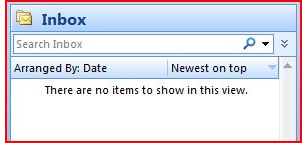





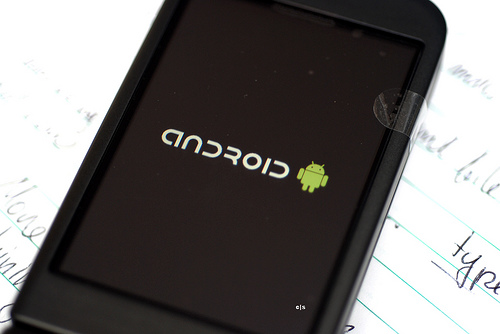


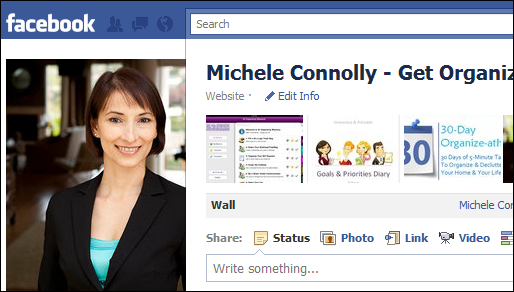
![[Productivity Strategy] Improve Your Focus By Going Offline 20 Working Offline Working Offline](https://www.getorganizedwizard.com/wp-content/uploads/2011/06/Working-Offline.png)

