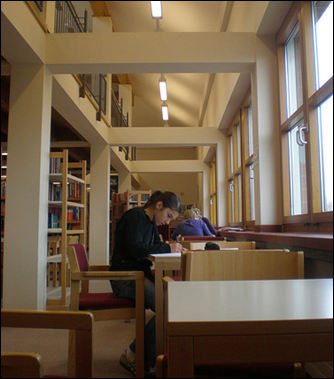Would you like to share information on Facebook with family and personal friends, but not, say, with work colleagues?
You have control over your privacy settings in Facebook. Organizing your profile settings to determine who can see what is a simple two-step process:
1. Segment your Facebook friends into lists: Select from Family, Work, College, High School and other lists – or create your own…
Category Archives: Business + Technology
What do you do when you find a good site or blog online?
The problem with bookmarking in your browser, or using social bookmarking sites, is that you have to keep returning to your bookmarked sites and looking for new information. A more time-effective strategy is to get updates and new information sent to you automatically. There are usually several ways you can receive updates from a website or blog automatically…
If you or a family member are hoping for student success in the upcoming semester, now’s an excellent time to get SMART. To get a jump start on a great academic year, set some college or school goals and make them Specific, Measurable, Achievable, Relevant and Time-Framed – SMART. Follow these 5 easy steps and […]
A recent NYT article outlining David Pogue’s Productivity Secrets inspired me to think about my own approach to productivity. Because I have a home-based business, people often ask me how I keep myself productive despite the lure of home-based distractions. Sometimes I’m asked if I’m tempted to do housework instead of working. Say what now? […]
Social networking can eat up a lot of time, so good tools that help you to be more organized and time effective are worth noting. Here’s one I use every day to streamline my social media status updates. Getting Organized Quick Tip #3: Use Ping.fm to post your social network status updates. It’s uber-simple – […]
Welcome to Mission #9 of our 52 Get Organized Missions. If home office organization is the bane of your life, you’re going to love this mission! One of the main causes of a disorganized workspace is paper accumulation – which usually happens because the filing system is over-complicated or non-existent. If you’ve completed our previous […]
Q: How do I social bookmark a post? A: Social bookmarking is a way to save and/or share links to websites, blog posts, articles or resources you find helpful. Social bookmarking sites, like Digg, Delicious, Technorati, Reddit, StumbleUpon and even Facebook, are great tools for organizing your favorite web resources, since you effectively ‘save’ the […]
If you have a question personal organization, decluttering, simplicity, or goals, simply post your question on my Facebook page. Here’s a recent one… Q: There’s a fellow manager at work who’s a train wreck – and they don’t realize it. How do you help someone who’s clearly not organized but who thinks they’re doing fine? […]
This week I presented a webinar (sharing the cyber-stage with Facebook hotshot Mari Smith) on Social Networking for the Australian Businesswomen’s Network. Here’s an overview… 5 Simple Steps To Organizing Your Social Networking 1. Decide on your social networking objective – Why participate? 2. Choose your social networks – Twitter, Facebook, others? 3. Create a […]
Do you have a home-based business or work from home? Does work time blend seamlessly and unnervingly into home time?
For most of us the workday consists of 2 activity types: ‘Out There‘ and ‘In Here‘. Out There are meetings, emails, conversations – interactions with others to communicate, advance projects and solve problems. In Here are little buds of creation, thinking and expression – conflations of knowledge, talent, idea and experience that often produce the […]
Last week I attended an event with businesspeople keen to make connections. Now I’m no power networker, but I’m a pretty good observer, and I noticed countless instances of people missing opportunities simply because they weren’t organized. Here are the top 5 mistakes they made … Top 5 Mistakes Made by Disorganized Networkers 1. […]
Okay, so you’ve turned off auto-receive and now only process (never check!) emails at scheduled times. Q: What do you do with your emails when you do process them? A: Deal with each new email in one of these ways: Action, Flag, File or Delete. The ONLY 4 things you should do with new […]
Okay, so the title’s a smidge disingenuous. What I’m suggesting is that you abandon the tactic of email ‘checking’ – scanning subject lines and sender names, reading what catches your eye, sending the odd reply, all in a haphazard fashion. Why you should avoid ‘checking’ email 1. You double up effort and waste time Checking […]
I’m sure the last thing you want is a lecture on the importance of backing up or a tragic tale of lost files to hammer home the point. Rather, if/when you’re ready to take steps to organize your computer backups, here are 4 levels to consider… Organizing 4 degrees of computer preservation 1. […]