A cluttered office can make you feel nervous, especially if you aren’t sure exactly where all your files are stored. That’s a recipe for disaster if you are on deadline and can’t find some missing documentation.
You can’t expect to get much work done if your home office is filled with junk. Unfortunately, it’s easy for people to gradually accumulate more and more objects, from knick-knacks to tools, printed books, and other reference materials. Before they know it, the office is filled with clutter.
If you’re the sort of person who becomes anxious around clutter, you have another good reason to declutter your home office. Here are tips to make your job easier.
1.Create a mail station:
Incoming mail is a major source of clutter. Put letters in a designated station and sort through them daily, discarding junk and responding to what’s important now.
2.Reduce paper clutter and go paperless:
Chances are that many of the printed pages you keep in your home office now are not really needed. It’s so much easier to search through digital documents with your computer. Eliminate as many paper documents as you can.
3.Invest in a good labeling system:
Labeling your files makes them easier to see at a glance and is more efficient than writing them by hand. You can use a handheld label maker or computer software to produce labels that output from your computer. You can change the font and color to help make the labels stand out better.
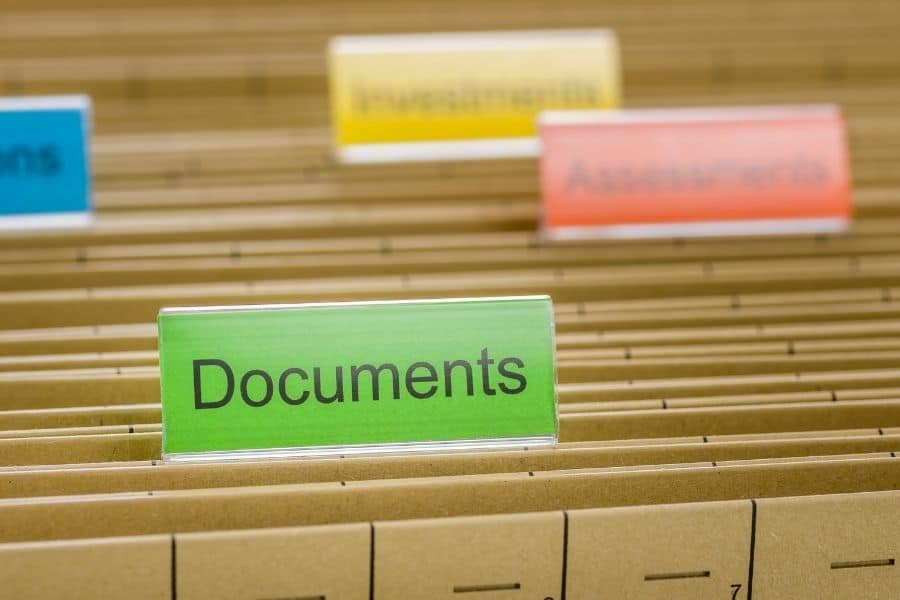
4.Separate important documents by type:
Put the most important documents in special categories, such as pending bills, contracts, research materials, and schedules. That way, they’ll be easier for you to find when you need them and you won’t have to sort through a lot of unwanted documents.
5.Set up a color code for your filing system:
Colors provide extra information to help you quickly locate what you need or where to put a new document that you receive or generate. For example, use green for financial files, orange for personal records, yellow for your insurance documents, and blue for items that relate to the house itself.

6.Digitize old paper files:
Any documents that are old and seldom consulted are probably good candidates for digitization. Your combination fax machine/printer likely has a scanning option. Use optical character recognition software to convert the scanned documents into machine-readable text.
7.Make better use of your wall space:
There likely is plenty of unused space right in front of you. Walls are ideal for storing files. You can use shelves to keep active files out in the open and ready for access, compared to older files that you may still need to hold onto still and can go to the back of a filing cabinet.
8.Keep the Office Free of Clutter, Going Forward
Once you clean out your office and get it nice and organized with the help of a filing system, chances are you’ll be motivated to keep it free of clutter. It’s easier to relax and think when everything has its place in your office.


