Life feels hard when you’re juggling so many things, but feel you’re not accomplishing much. If you’re currently juggling work, family and health, you’re probably not as productive as you would like to be.
Do you really know where you spend your time each week?
Many of us use to-do lists to try to keep our life on track, but often we struggle to follow, track or complete activities to the list. You might already use a paper planner, diary, smart phone app, or a program on your computer. If this isn’t working for you, we can help you plan out your week and get you feeling more accomplished at the end of each day. Sounds good, right?
We have free interactive, printable to do lists and templates that will save you time creating your own. Tracking your time has never been so easy and organized.
Here’s how to be more productive.
Create a Weekly Schedule
To help organize your work, family and personal time, we have a weekly schedule template that will guide how you spend your week and how many hours per day you have for each task.
To get you started, follow this link to our free downloadable to-do lists for work. You can save the PDF to your computer and directly type into the list or you can print them out. You’ll find some examples below of each.
Here’s a snapshot of our weekly schedule template:
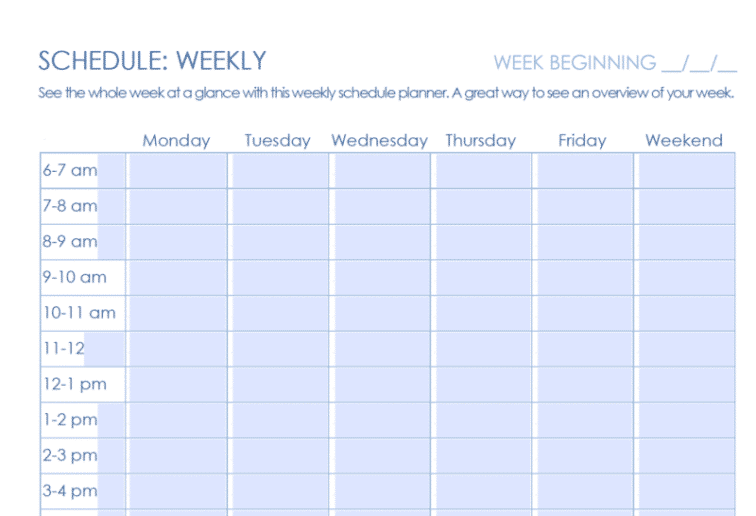
You can see we have split out each work day by hourly increments. The idea is that you plot your time against the hours you have each day. This way you will be able to identify any opportunities that you have, remove time-wasting activities and refocus on times where you can be more productive.
Simply the follow the steps below to get started.
Step-by-Step Guide To Creating a Weekly Schedule
Step 1: Download the Weekly Schedule PDF
The Weekly Schedule is one of many to-do lists we offer. You can access our free, printable and interactive to-do lists from here:
Free Printable To-Do Lists For Work
Step 2: Choose How To Use The Weekly Schedule
You have two choices here. You can either:
- Find the Weekly Schedule page in the PDF, and print it out
- Find the Weekly Schedule page in the PDF, and start typing in the interactive fields. Simply save the PDF when you have finished.
Step 3: Fill In The Hours
The easiest way to start is to block out the activities you know you stick to every week.
Below are some examples to get you started without much thinking-time needed.
- Fill out the hours you’ll be asleep. For example, it might be 10pm-6am.
- Think about your morning routine and fill in that time. You might walk the dog every second day, go for a jog everyday, feed and prep the kids for school, take a child to before-school music lessons on Wednesdays.
- Fill out the work hours required each day. Mark it in as one big block for now. We can come back to this in more detail later. For example it might be 9am-5pm.
- Think about your afternoon routine. Each afternoon might be different if you have sporting commitments, appointments or homework with the kids for example. Fill in the time as best you can.
- Now think about family/friends time or free time. Add that into your schedule.
Once you’ve done these simple time plots, take a look at your weekly schedule. How’s it looking? Are there gaps? If you think you’re ready, let’s go back to the work section we left earlier and start filling in time.
- For the work hours you have allocated, we’re going to start filling in time on general tasks that must be done each week. Some jobs may not change much each day, and others can be quite varied from day-to-day. Fill out these hours as best you can.
- Some examples to consider for work hours include: regular meetings, checking and replying to emails, writing submissions, client meetings, filing paperwork.
Once you’ve completed your work schedule as best you can, take another look at your weekly schedule. How’s it looking?
A Visual Guide To Your Weekly Schedule
Below we show some examples of how to fill in your weekly schedule.
The first example shows a weekly schedule printed out and filled in. This busy Mom works from home in school hours, and is also the primary carer for three kids. Her husband works full-time. This is how she structures her week. She pins her schedule to her work message board, and refers to it multiple times throughout her day.
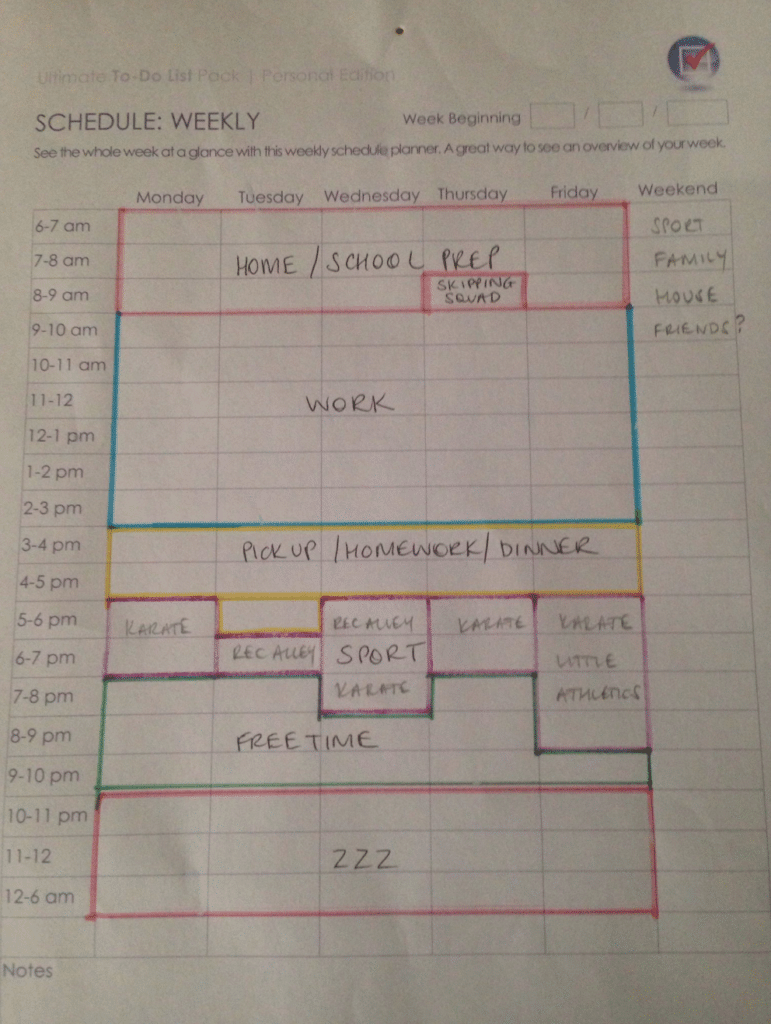
This second example shows a weekly schedule completed in the interactive PDF.
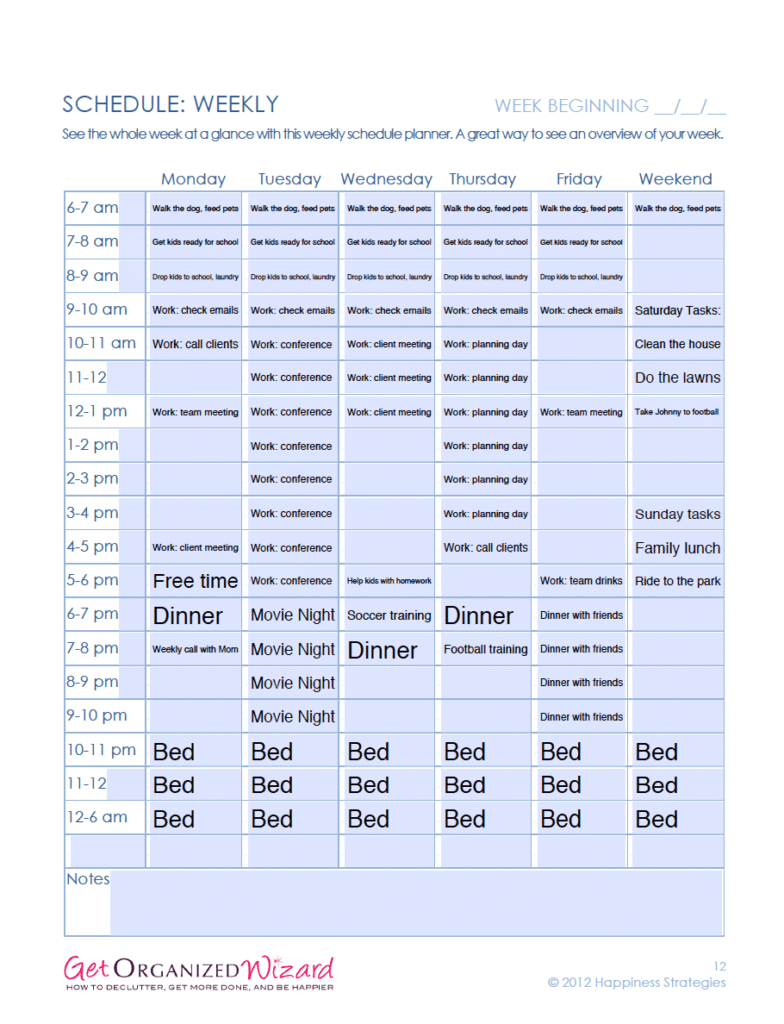
After creating a weekly schedule, you can start to see where there are gaps or opportunities. How will you use this time? You might fill in those gaps by:
- spending more time with family or friends
- actively going out to find more clients knowing you have xx hours to dedicate to them
- doing something for yourself, join an exercise class or learn how to paint.
Using this weekly schedule will help you to keep track of your time, be more organized and productive.
See also: How to Use Our Weekly To-Do List To Achieve Your Goals
FREE Printable To-Do Lists for Work
To help you get started, click here to download the free, interactive to-do lists, including the Weekly Schedule (it’s part of our To-Do List bundle).


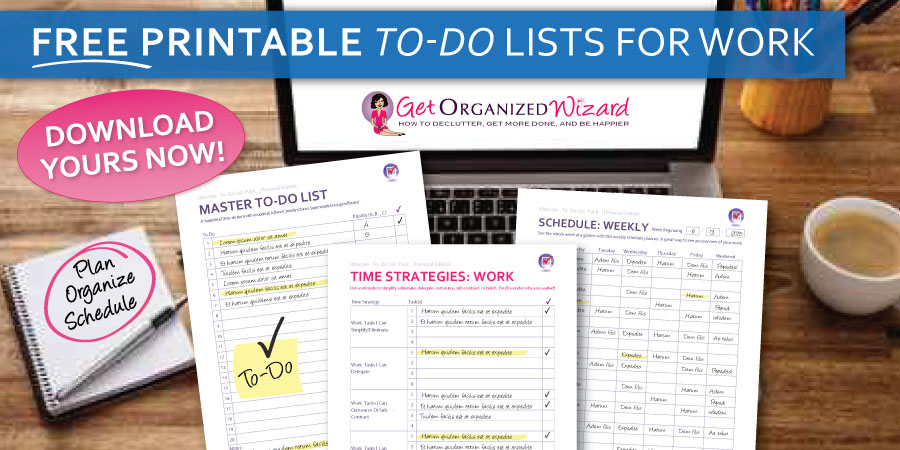
Scheduling templates are available in all the smartphone in nowadays if you are not able to find you can search it in google playstore. These apps make you on time every time.
Working in the 9-5 shift is very tedious for me and I was in extreme need of this guide to improve productivity. Thanks JON CAPISTRANO for this post.
I love how you’ve blocked off the time in different colors. Each member of our family has a different color on our calendar and it makes it so much easier to see one specific schedule. I think I might start using this trick for blocking off time on weekends for time to get things done and play time.
Thanks Joanne! I’m a visual person so the color-code really works for me! It really helps me “see” and plan my ‘free time’ ! I hope it works for you too! Kylie, Community Manager