This week we announced the Get Organized Wizard changes, including upgrading to a brand new site: Get Organized Gal.
There’s a long, detailed blog post with all the details here.
Existing Customer Upgrade Steps
If you’re an existing customer, here’s how to upgrade for free:
Step 1: Log into your existing account on Get Organized Wizard
Log in here: https://www.getorganizedwizard.com/my-account/
(Note: If you’ve forgotten your password, there is a ‘Lost your password?’ password reset link at the bottom of the login page)
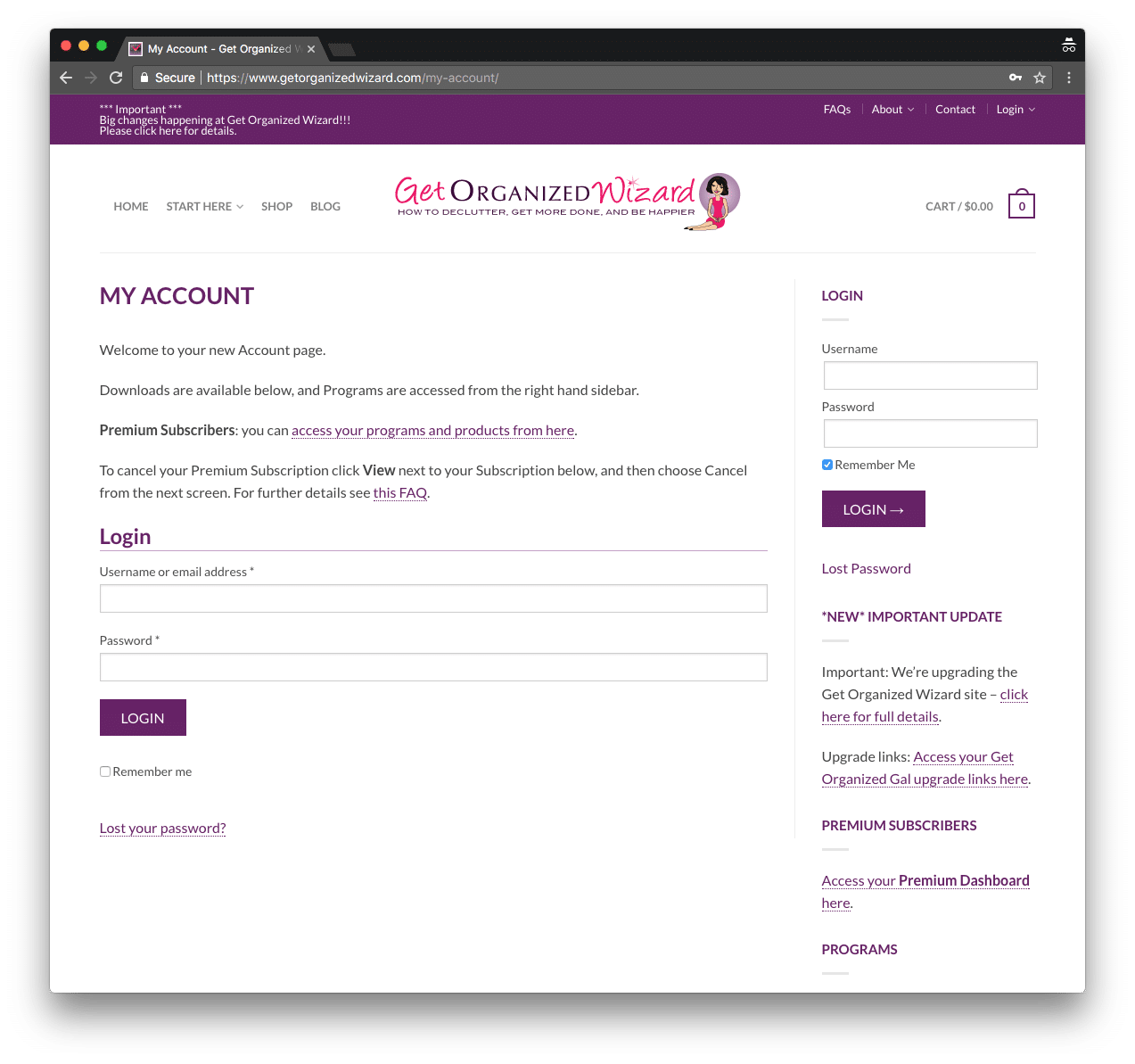
Step 2: Access the upgrade page
Once you’ve logged in, visit the Upgrade links page:
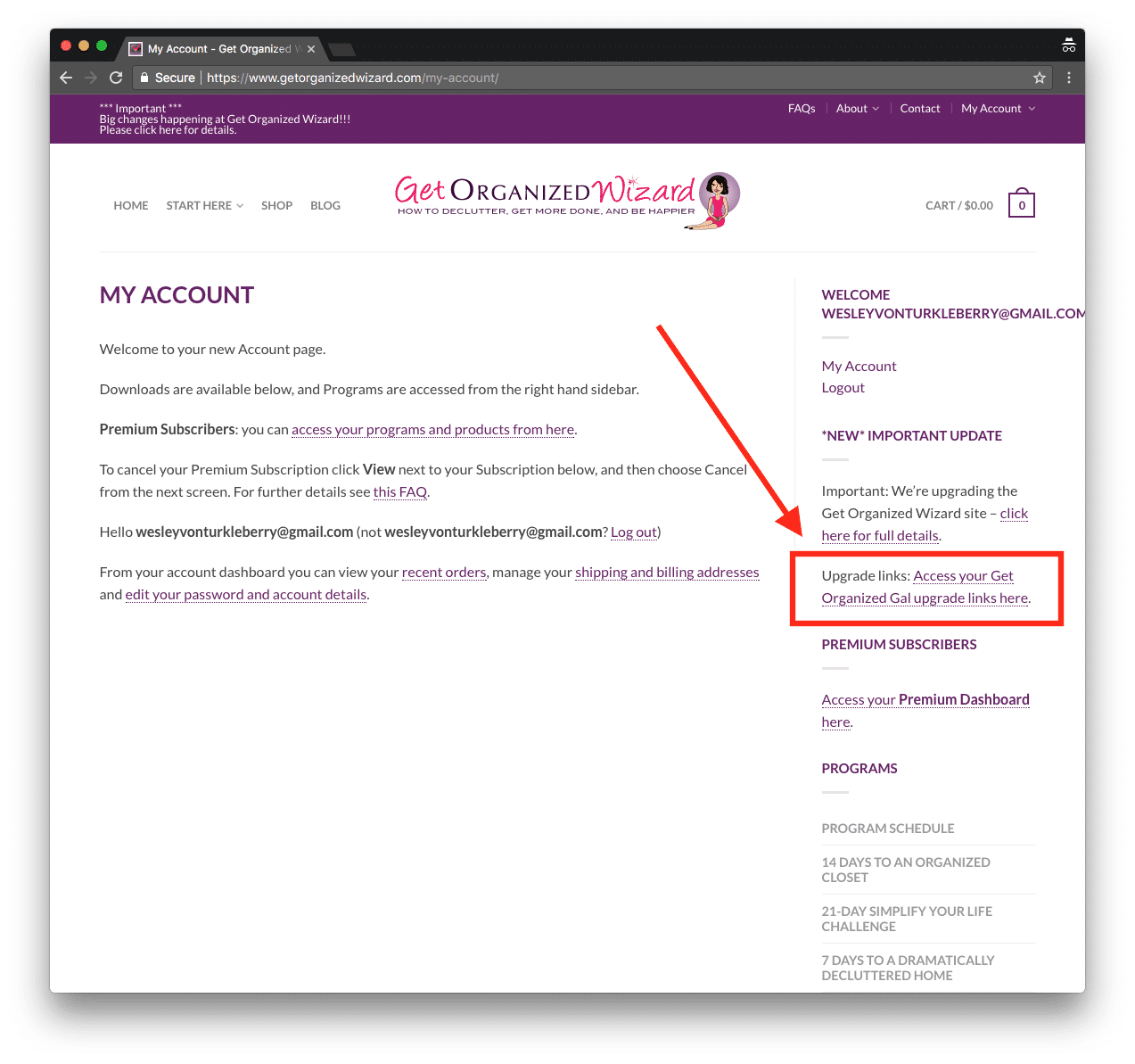
Step 3: You’ll see a list of the programs you’ve previously purchased
Each of them has an upgrade link.
Click the upgrade link
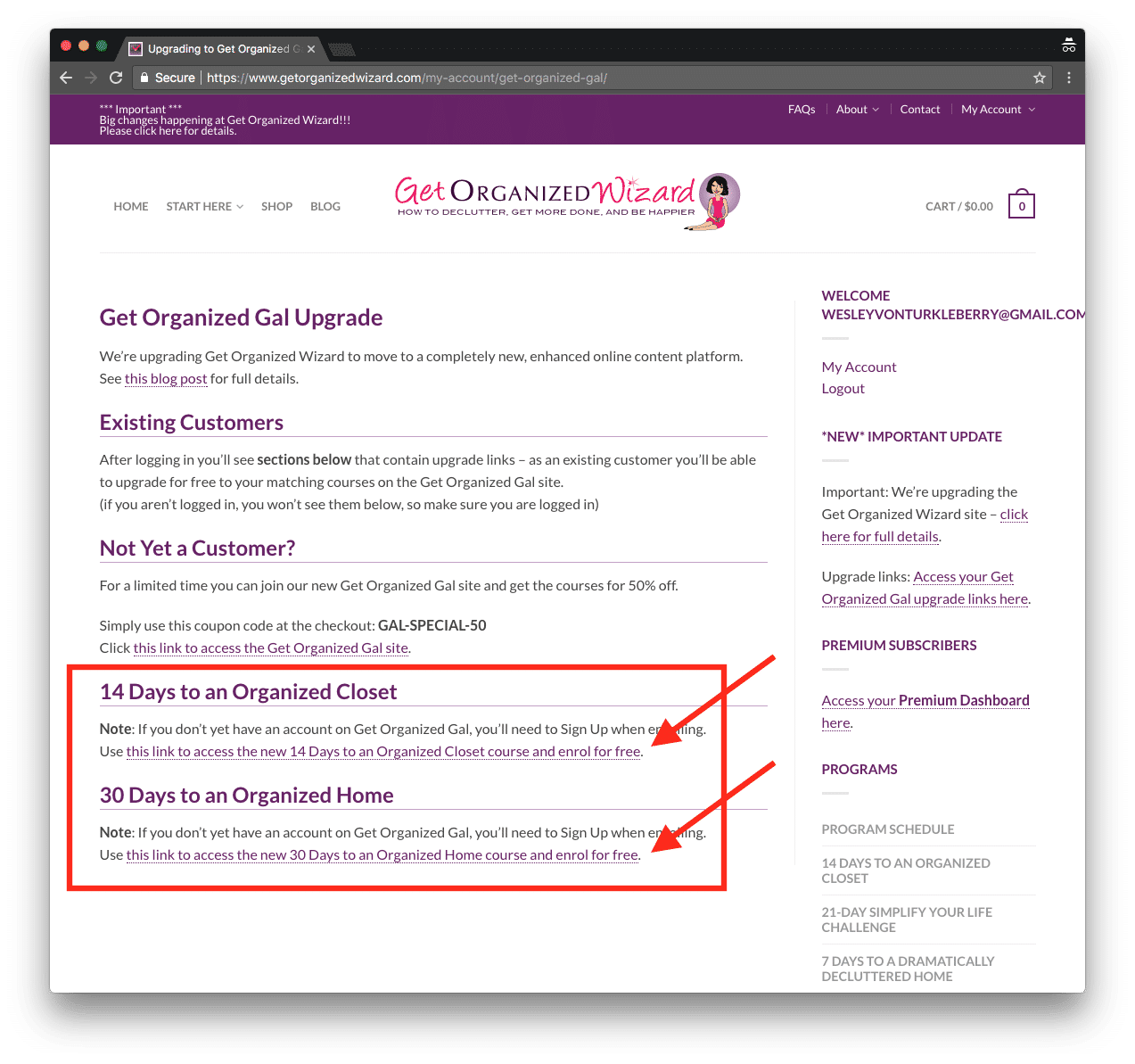
You’ll be taken to the Get Organized Gal site, and be able to Enroll in the course for free
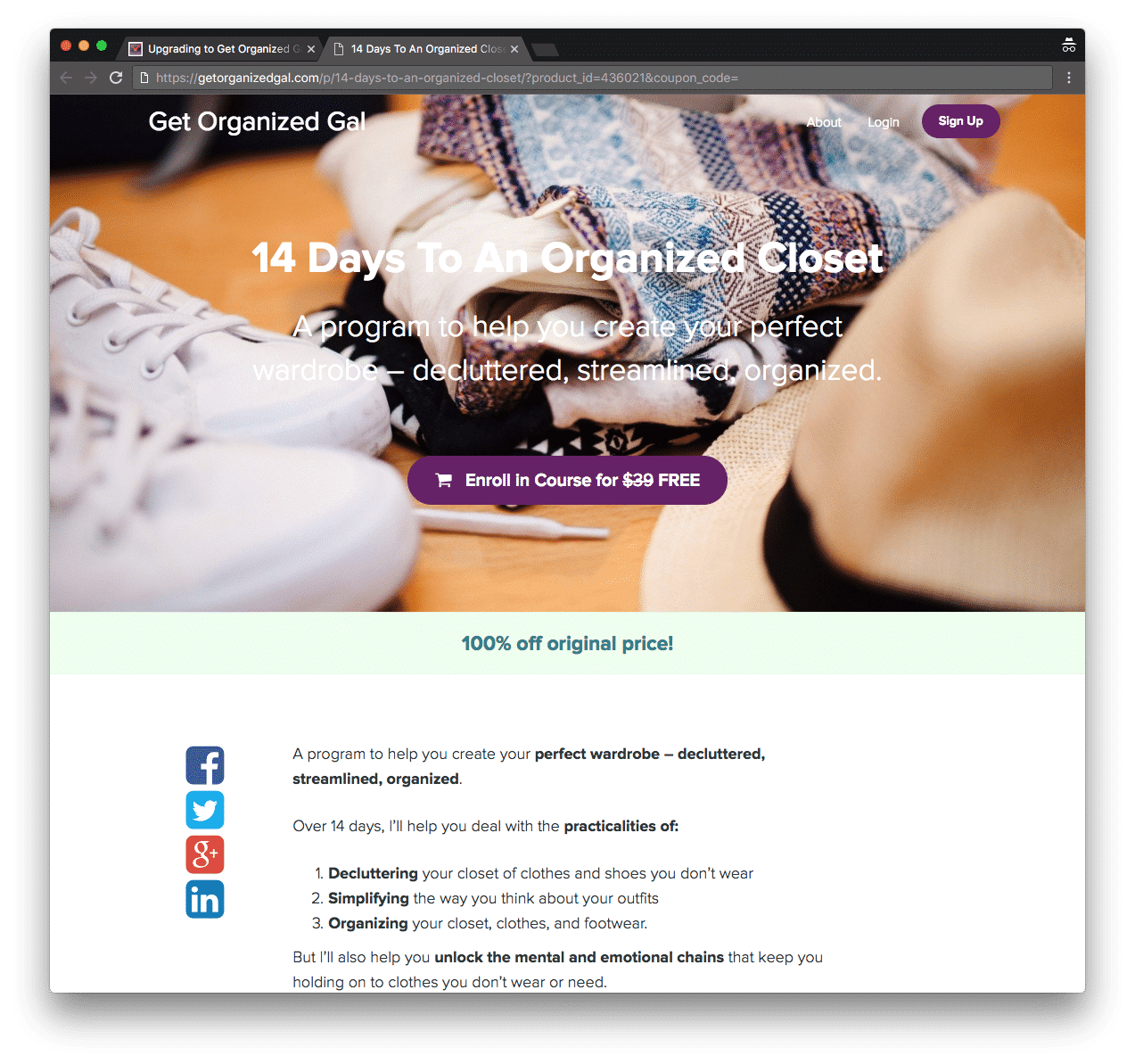
Click ‘Enroll in course for Free’
Step 4: Create an account on Get Organized Gal
Since Get Organized Gal is a brand new site and a brand new system, you need to create an account (ie Sign Up).
(Note: your existing Get Organized Wizard login won’t work on Get Organized Gal)
Create a new account by entering your details and creating a password.
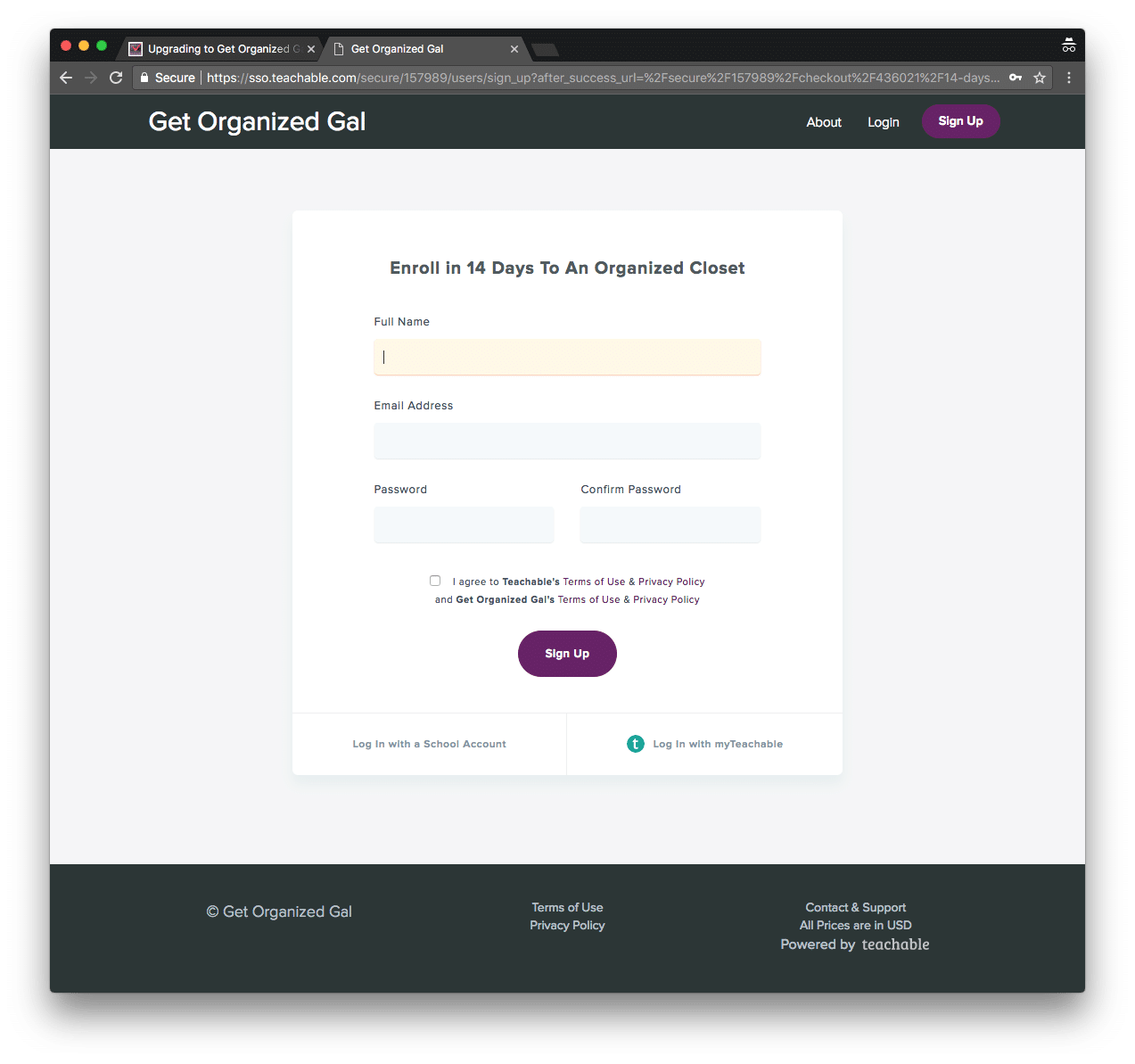
Step 5: Enroll in the course
Once you’ve created an account on Get Organized Gal, you’ll be Enrolled in the course.
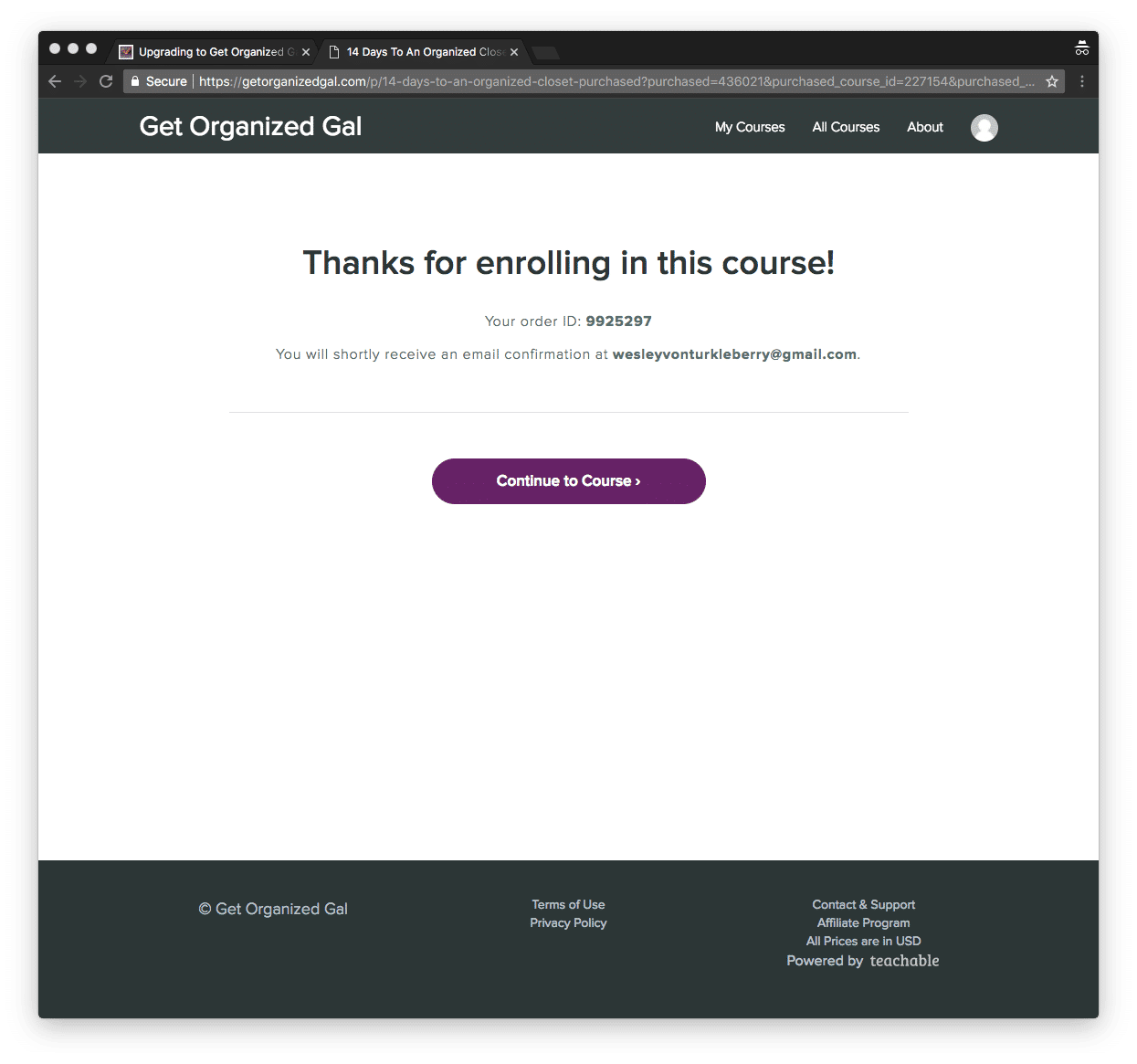
Step 6: Repeat for each of your previous purchases
Return to the Upgrade Links page and repeat the process for each of your other previous purchases.
Note: if you are Premium Subscriber you only have to upgrade once – to the All Courses course. No need to upgrade each individual program.
Step 7: View your Courses on Get Organized Gal
You can view all the courses you are enrolled in from the My Courses menu item:
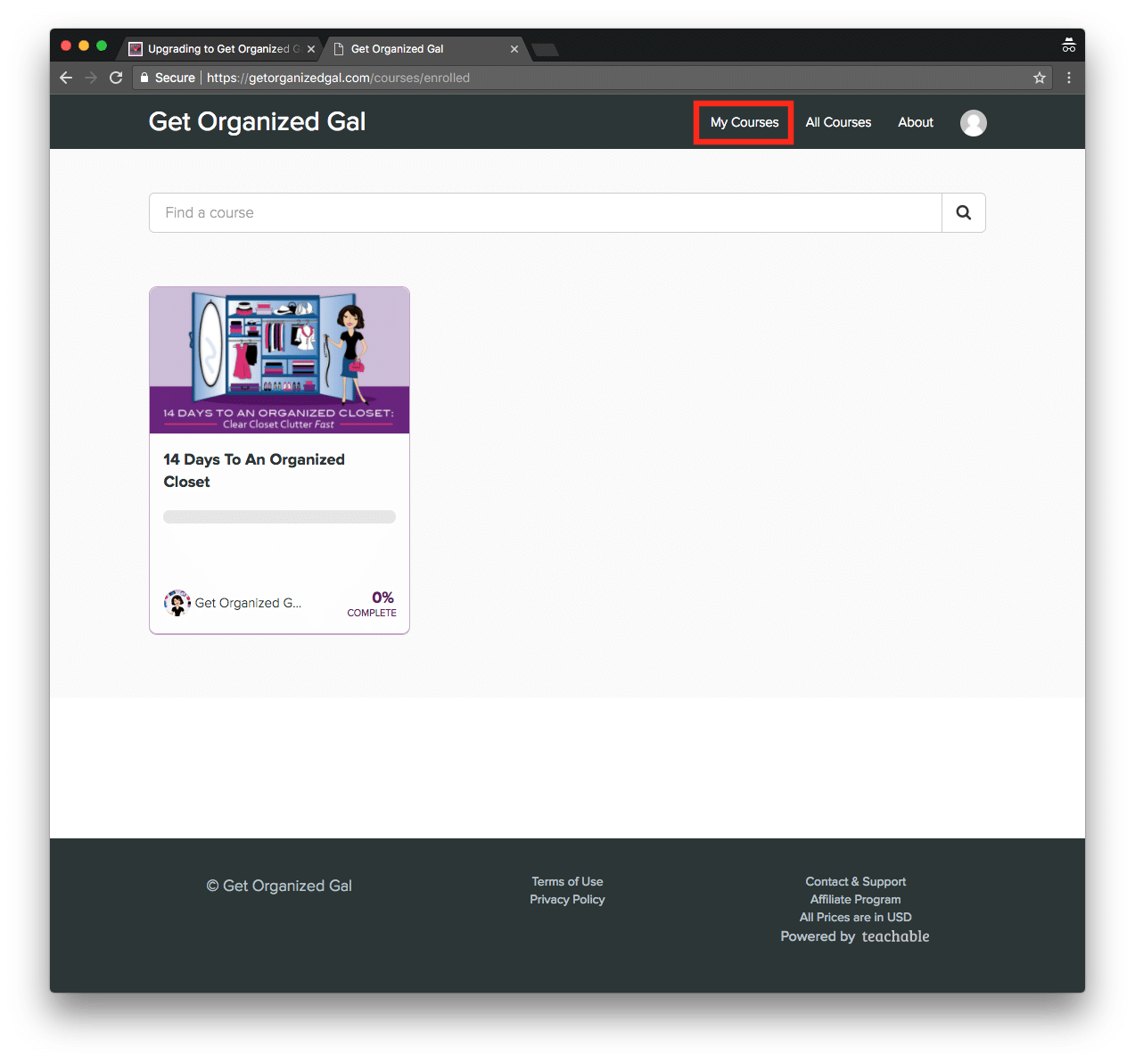
Need Help?
If you are having any issues please contact our friendly support team and we’ll get you sorted in asap.

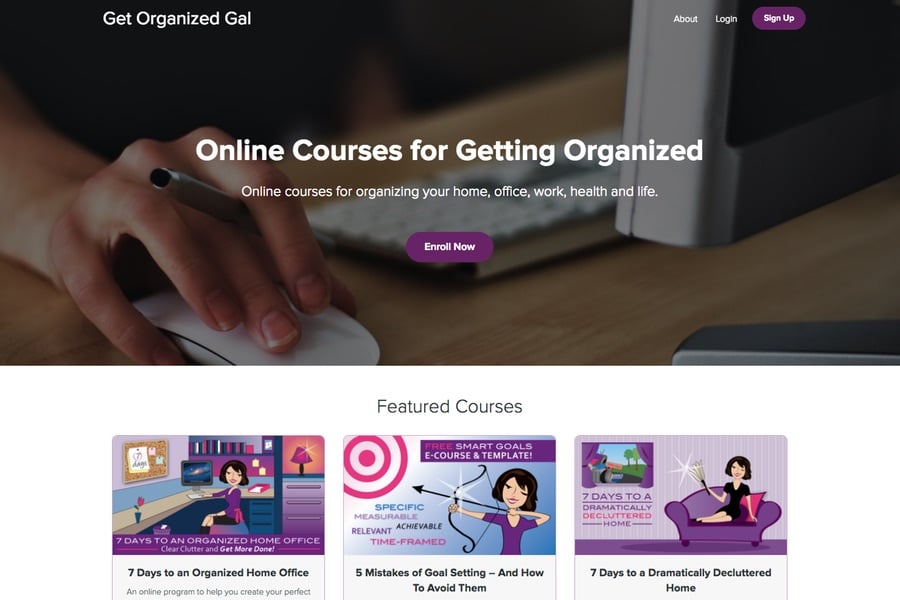
If you’re an existing customer Debbie, then the upgrade is free of charge.
Follow the steps above and start getting organized!
If you’re a new customer, then you can enrol in courses on the Get Organized Gal site and receive 50% off during this introductory stage. All the details for new customers are in this blog, look for the Introductory Pricing section for your special coupon code to get the 50% deal: https://www.getorganizedwizard.com/blog/2017/10/important-changes-get-organized-wizard/#026
Kylie, Community Manager
How much is it please?