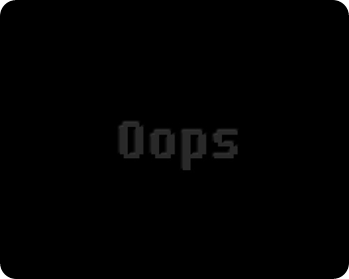 Last week my computer’s motherboard died, leaving me unplugged and mostly offline.
Last week my computer’s motherboard died, leaving me unplugged and mostly offline.
If you have a business or your computer contains important documents or precious photos, then you know how stressful this situation could be.
But, although I missed my cyber-friends and felt bereft without Xander (my laptop), I made good use of the time, doing research for upcoming organizing products while the motherboard was being assembled and installed.
The reason I could work happily rather than panic was that I have a regular back-up plan using 4 simple steps to back up my files. No matter how dire the motherboard situation turned out to be, I knew I’d be able to retrieve most or all of my work, research, playlists and photos.
Today I’m back online. As it turns out, I didn’t need my back-up, thanks to the excellent dudes at Dell *waves* and some smart searching of error codes. (Dell replaced the motherboard gratis since it was a ‘known error’. If only life had those.)
But the peace of mind was wonderful.
Computer Back-Up Planner For You
 Next time I may not be so lucky – nor may you. So please, dear reader, back up!
Next time I may not be so lucky – nor may you. So please, dear reader, back up!
To help you get organized to back up your computer, I’ve attached a downloadable PDF of a Computer Back-Up Planner from my Life & Goal Organizer.
It’s interactive, so you can Type-&-Save or Print-&-Write.
[drain file 732 show]Let me know if you find it helpful!
To leave a comment: click the post title. A comment box will open at the bottom of the post.
Did you like this post? Please social bookmark it using the buttons below!

Agreed – I regularly back-up my whole D: drive as well. I just grab all that’s on it, and burn on DVDs (with a few important folders grabbed from C:). One thing I don’t often do but should, though, is a back-up of my Outlook and my bookmarks…
GETTING ORGANIZED | Organize Your Back-Ups For Peace Of Mind (With Free Computer Back-Up Planner) http://is.gd/23SMv
Get Organized Blog | Organize Your Back-Ups Please, Dear Reader (With Free Computer Back-Up .. http://bit.ly/bvdpU
RT @MicheleConnolly: Get Organized Blog | Organize Your Back-Ups Please, Dear Reader (With Free Computer Back-Up .. http://bit.ly/bvdpU